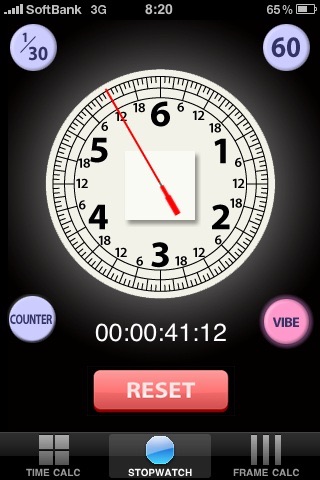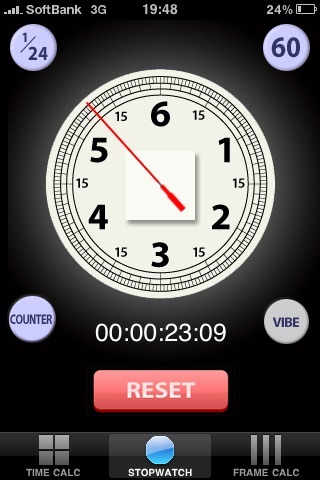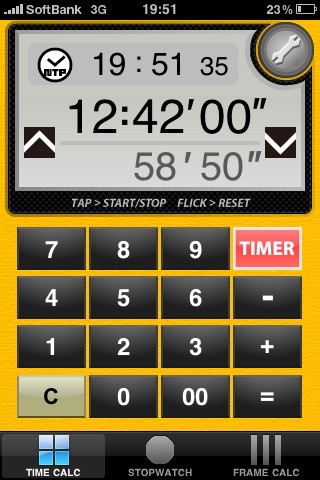
TimeTools
المطور: Nippon Broadcasting System, inc.
TimeTools is a time-manage application which helps professional creaters
to make masterpieces in their studios.
This app includes abundant knowledge that Nippon Broadcasting System
--- a leading radio station in Tokyo, Japan --- has found for more than 50 years.
[Time Calculator]
This function is useful especially for directors & timekeepers.
*Calculate time, Timer, Stopwatch are united each other.
Result of calculation can be thrown directly to Timer or Stopwatch and vice versa. You can operate figures as you want to. Time calculation and time measuring is available simultaneously.
*Display the present time
To compare present time and display time ( such as remaining time ) easily.
Connection to NTP server makes its clock adjust time.
*Intuitive input style
If you input "123456", "12: 34 56" will be displayed on the screen automatically. "00" Button makes it possible to input figures easily.
*Easy access to Start & Stop button
The upper half of the screen is Start & Stop button.
*Vibration helps click feeling
You can choose Vibration Mode on the operation of Timer or Stopwatch. For example, being in a studio and holding iPhone on your hand, Touch panel operation leaves us some unstableness. In that situation, click feeling from the Vibration mode might be useful for you.
*Countdown Alarm
You can set a Countdown Alarm from Configuration Mode. On Timer Mode, if the Remaining time that displayed on the screen is less than the Countdown Alarm Time, the whole display turns red and starts to blink. In case you are in the studio, the blink comes into your view and informs you the time immediately.
[Stopwatch]
This mode provides useful functions for DJs / MCs, & narrators.
*Innovative Start & Stop button
the center of the watch plate is the most accessible position
*A second hand display
You can make sure of the passing time by just one glance. Also, split can be
Displayed as a second hand.
*Selectable vibration mode
No noise is allowed in the studio booth, where Touch Panel provides you
its silence. On the other hand, in the situation you need click feeling,
you will be able to choose vibration mode.
*Guide an aimed time
When you tap a figure on the clock plate, the guide line appears on the plate.
It helps you to announce within a certain second.
*Six Seconds clock
This clock is useful for animation making. It can measure time in 24fps or 30fps.
[Frame Calculator]
This mode provides a function of frame caluculation for movie editors.
*Many kinds of Framerate are selectable
24, 25, 29.97, 30, 50, 59.94, 60fps are supported. So is dropframe.
*Intuitive input style
Without using ":" or ";" button,
continuous figures are divided into HOUR, MIN, SEC, and FRAME part.
Prepared "00" or "H", "M", "S", "F" buttons, you can input figures according to your habit.
Using "H", "M", "S", "F" for the result of caluculation, the result changes its unit simply.
*Revised interface
Improved key position makes input easier.